Tools Toolbar
The Tools toolbar provides you quick access to the Add Object, Collision Detection, and FLD panels.
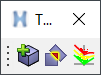
Figure 1. Tools Toolbar
| Button | Panel | Description |
|---|---|---|
| Opens the Add Object panel. | Add an object to a specific graphic component or modify an existing object. | |
| Opens the Collision Detection panel. | The Collision Detection panel can be used to demonstrate collision interference checking. | |
| Opens the FLD panel. | Plot a Forming Limit Diagram (FLD) based on a material Forming Limit Curve (FLC) and the major and minor strain output results of a forming simulation. |